AVA - Guidelines for Declaring the Arrival of Goods by rail (POGG)
How to submit Presentation notification for goods and temporary storage declarations arriving by rail
The option to clear goods via email after crossing the border will cease on October 1, 2024. At that point, two alternatives will be available (more information):
- Transit Declaration
- Authorisation as an authorised consignee for Union transit (ACE)
- Authorisation for a location approved by Swedish Customs
- Authorisation to use a comprehensive guarantee
- Advance Customs Declaration (new process - applicable only for goods from Norway. Requires authorization for payment deferral and a comprehensive guarantee)
Authorization for approved locations may include the following options (for more information):
- Customs Warehouse
- Temporary Storage (up to 90 days, requires bookkeeping)
- Other Approved Locations (up to 6 days, does not require bookkeeping but must track arrivals and departures)
The process for submitting an advance customs declaration for rail transport is as follows:
- The declarant or their representative must submit the customs declaration in advance, no earlier than 30 days before the expected arrival.
- Once the declaration is approved, a customs identity will be issued. This identity can be supplemented or modified as needed.
- The carrier is required to send a notification (via email form) one hour prior to crossing the border (or at departure for shorter distances). The notification must include the carrier's name, phone number, designated location, train numbers, wagon numbers, transport documents, Swedish import MRN, and details of the importers/recipients, as well as the location and time of the first stop in Sweden and the final destination in Sweden.
- The AVA (Arrival Notification) is submitted upon crossing the border, marking the conclusion of the Entry Summary Declaration (ENS).
- Once the AVA is approved, an I2 notification is sent, triggering the advance declaration. An IMDA is used for standard customs declarations in advance, while IFDA is used for simplified advance declarations. Specific details can be found here.
- If the goods can be released, a notification will be sent regarding the applicable customs duties and fees.

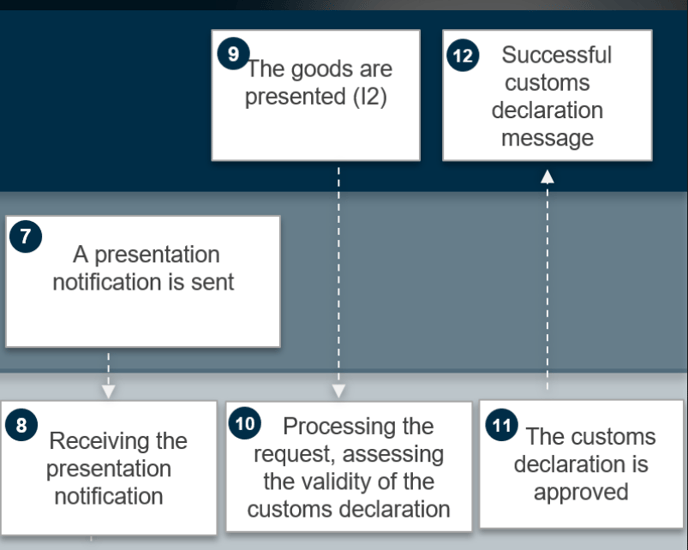
AVA (Arrival Notification):
In Emma open the Presentation module from "Tilfãllig lagring"

Use type: presentation

See Deklarationshandledning AVA for a comprehensive explanation of each field


Important notes of the Declaration Guidance (POGG):
-
The NMRN and CRN from IMDP for rail transport must be submitted on a master document; therefore, one IMDP must correspond to one POGG.

-
For rail transport, utilize N720 in conjunction with a unique identifier (for example, order number plus load unit number), ensuring it matches the LRN from the notification email.

-
For rail transport originating from Norway, it is advisable to designate the Declarant as the representative (ombud).

-
The storage location for goods should be specified with the type: A - code: v and Name/ID: Customs Office (SE010333 for Riksgränsen, SE020342 for Storlien, SE603340 for Kornsjø, SE603360 for Charlottenberg).

-
The reporting customs office is SE020342.

-
For transport equipment, indicate either the load unit or wagon number for trains.
-
The container number (Postsekk) is referred to as ILU (load unit ID).
Default values:
In the presentation type view, you have the option to configure default values for fields that are frequently used and likely to remain consistent across submissions. This feature can enhance efficiency by minimizing repetitive data entry.
To set default values, begin by pressing the F5 key to ensure you have a clean window, free from any prior assignments.
Next, select the field where you wish to enter a default value by clicking on it with your cursor.
After that, press the F9 key. This action will open the matrix editor.
On the left side of the editor, you will see that the system has already selected the field (object name).
On the right side, you can input the desired default value in the corresponding field.
Finally, click 'Save' to apply your changes.

You can set default values for all fields, except for the MRN number and previous transport document, as these are typically unique for each presentation.
.png?width=300&height=100&name=emma%20logo%20santa%20hat%20(4).png)