DMS - How can you delete a declaration in EmmaSped
In EmmaSped you have the option to delete a declaration in EmmaSped that alreday have a MRN number
You can delete a declaration in EmmaSped if it have an MRN number.
If the declaration doesn't have a MRN number it is not possible to delete it in EmmaSped or DMS Online.
Go into "Toldtabel" you can access Toldtabel from Told in EmmaSped.
You can also just click on F6 when you are in Told
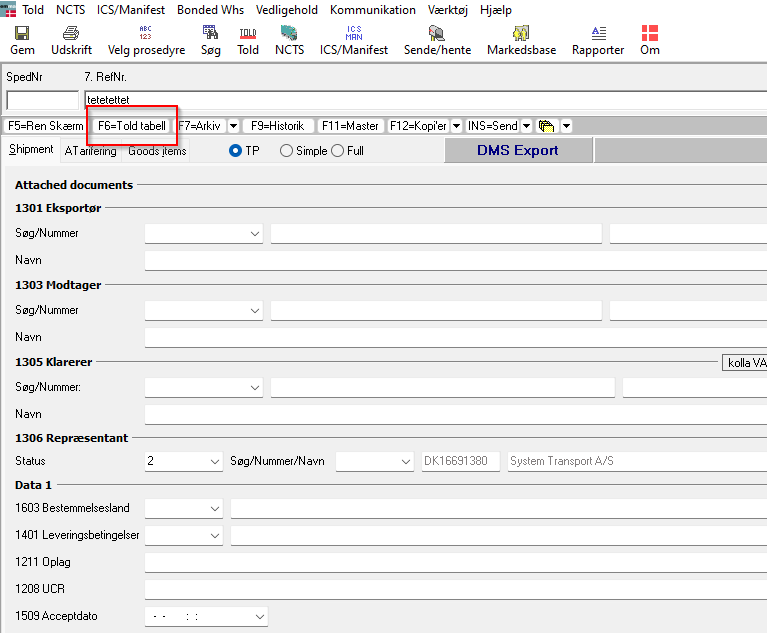
Find the Sped number you want to delete

Make sure that it have a MRN number in this field

When you have found the Sped number you want to delete, then mark the line by pressing the left mouse button so the line will be blue like shown below

Now click on "Rettelse" then the declaration will be put in status 6, and then you can open it in "Told"
Please note, that the declaration will need to be in status 4 or 5 for you to be able to click on "Rettelse" On all EmmaSped installations there are Boss users, thoose who have these users can help with changing the status to 4 or 5.

Click on "INS=Send"

Now you need to choose the function code as shown below

You also need to choose a "Reason code" and Add a text
Then click "INS=Send" again.
Now it will be deleted at the DMS solution - when it is deleted it will have s status "0" in Emma CMS
.png?width=300&height=100&name=emma%20logo%20santa%20hat%20(4).png)