Digitoll - User guide for House Manifest
E-Tollmanifest version 2 is available in version 10.310 or later
The customs agency's description and Information around “Melde og opplysning på vei”:
https://toll.github.io/api/mo/melde-og-opplysning.html
The Master waybill number (hovedfraktbrevnummer) and Transport ID would be the key to connecting the consignments, see illustration below. When registering House and transport, it is required to link the Master consignment consignment waybill and transporter ID to these consignments. Which means that the actor who creates the Master must share the code and type with Transport and House, so that they can connect.

House Consignment:

Mandetory fields in House Consignment:
Sender: Sender of the customs clearance - The organization number field is required.
Recipient: Recipient of the customs clearance – Organization number field is required.
Waybill: Select code and a number for the house manifest. And add the master waybill ref. The number must be unique for all active house consignments and must be linked to the master consignment.
Relevant Documents: Depending on which import/export procedure is used.Ex: Import procedure IRI and export procedure EXP; then enter the import clearance below, the export is entered in the Previous document tab.
Gross weight: The total weight of the customs clearance
Transport equipment: Container Yes/no
Carrier: Name or Org number field requires a value

And can look like this in Emma:
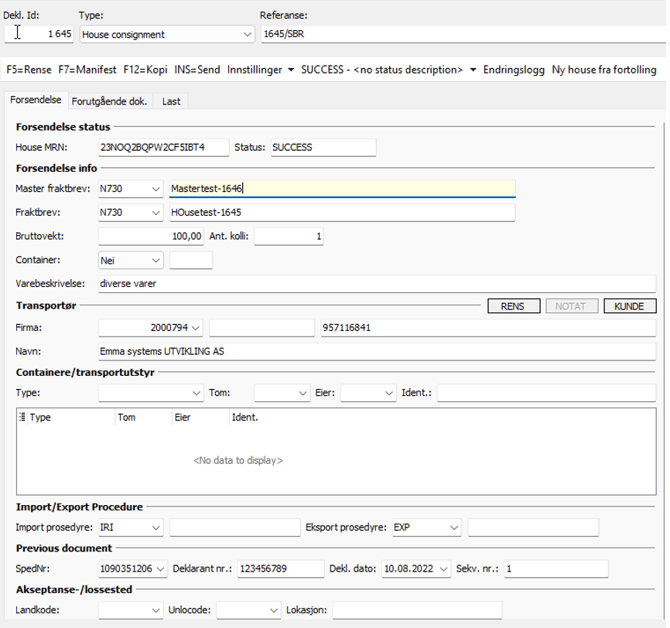

New procedures for import and export have been added. Whether it is direct customs clearance or voec. Check guidance from customs for more description of customs procedure and procedure up to the border: https://toll.github.io/api/mo-vei.html

When choosing, for example, IRI, fields for the identification number, declarant number will appear:

And when selecting the Export procedure, the correct information must be entered in the previous document tab:

In the case of VOEC, the invoice value, item number, number of parcels and VOEC number are filled in in the "last" tab:

When ready press INS and submit
.png?width=300&height=100&name=emma%20logo%20santa%20hat%20(4).png)